Its very easy to be a part of Bookrento Community. Follow the given steps to Create an account:
There are two kind of Ad listing available on Bookrento:
A new user gets a 5 free Simple Ads with a Validity of 30 Days Each. After the exhaustion of simple ads a user can buy new packages from Packages section in the menu.
Posting an Ad on Bookrento is super easy and you can post your Ad in less than 1 minute. You cannot Post your Ad without Registration.
Simply follow these instructions to Post a Free Ad:
Please feel free to Contact Us at support@bookrento.in in case you are facing any issues.
Happy Posting!!!
Currently, we offer 4 modes of payment options for Buying any package on Bookrento:
You can choose either of these options to pay for your package.
The Package bought shall start reflecting in the Account within 24 Hrs of the purchase.
You will receive a mail from Bookrento on activation of your Package.
Generally, Package will get activated in 24 hours span. In case your purchase doesn’t reflect in the Account Management section of your account, you may contact us at support@bookrento.in or visit us on Contact Us page
Not to worry if your free ads get exhausted. You can always buy Packages which will help you to display more ads or renew the validity of your current ad. You can choose packages from our Pricing section in the Menu bar.
Currently We are offering Packages under the Following packages:
All Featured ads go live to site in 24 Hours of the ad being posted.
Password for your Bookrento Account can be changed by following the given steps:
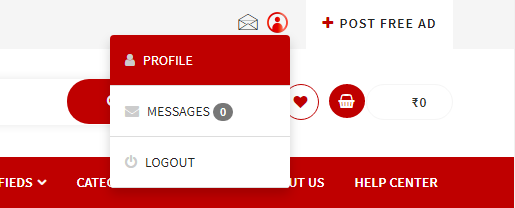

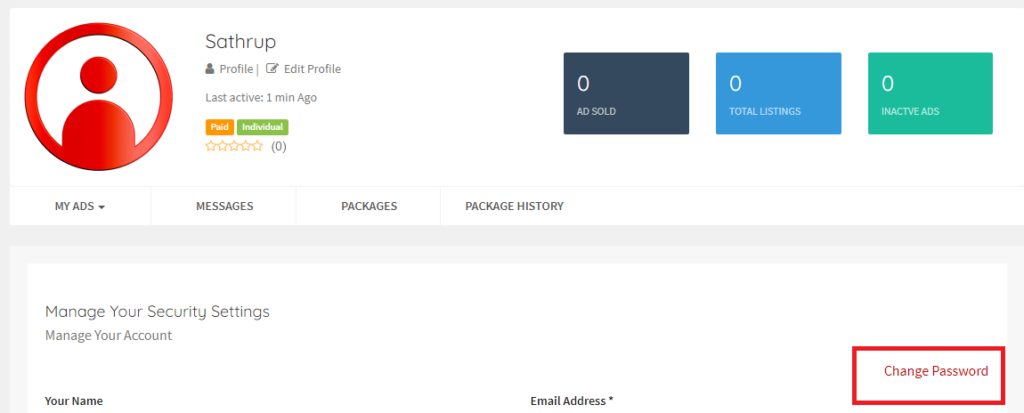
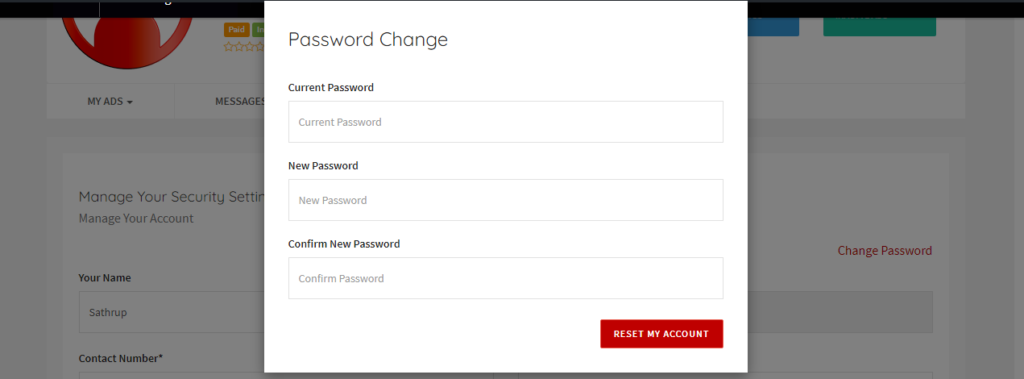
Bookrento Account can be deactivated by following the given steps:
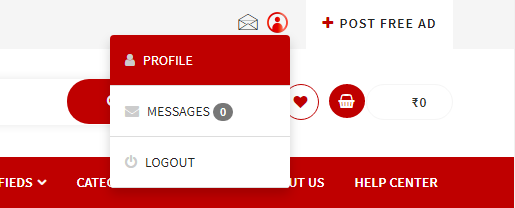 .
.

Copyright 2025 © Theme Created By ScriptsBundle, All Rights Reserved.